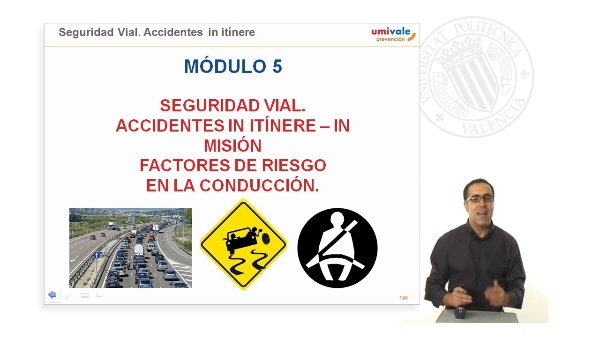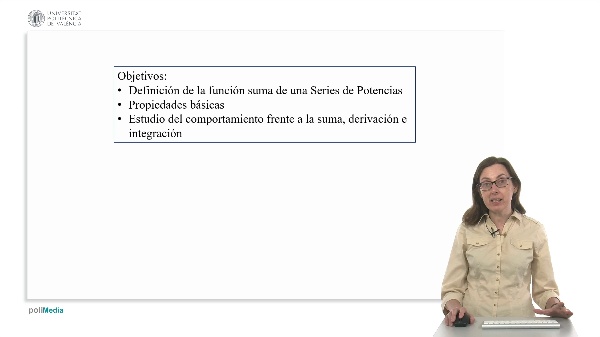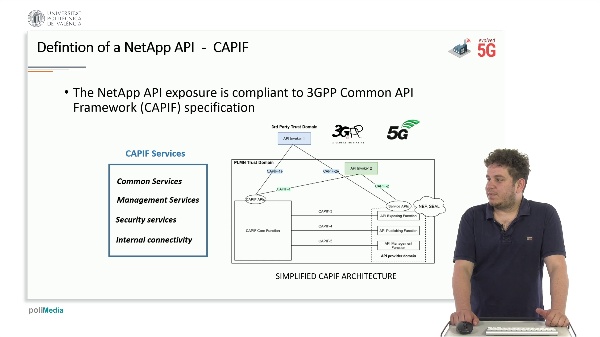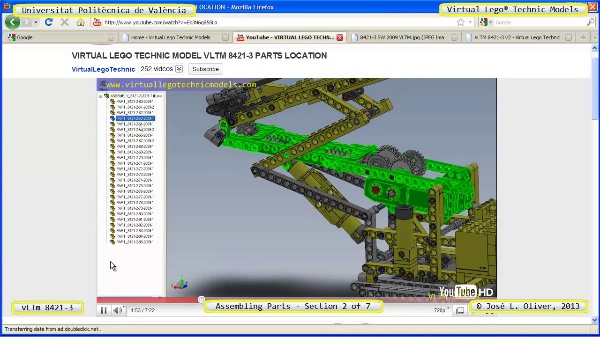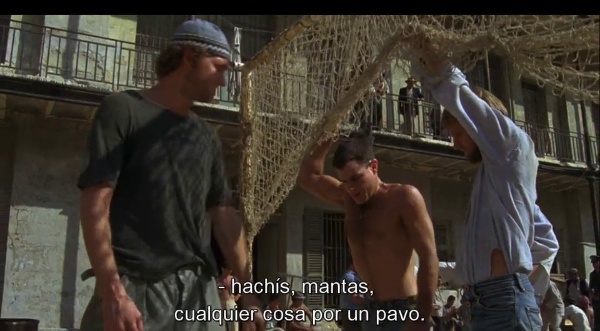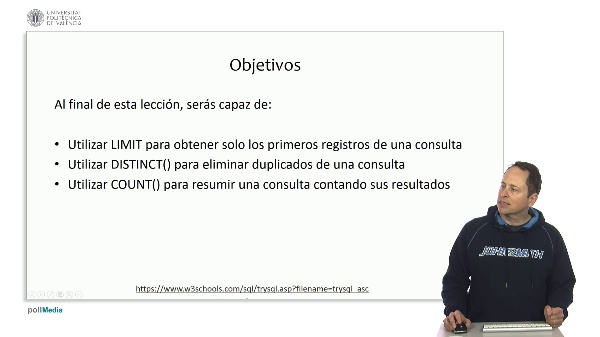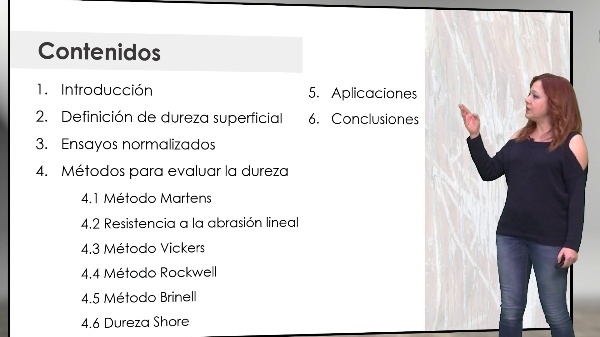Debugging in an IDE
In this video debugging is explained as running programs line by line to identify errors early on. Debuggers allow users to see variable values at each step and evaluate expressions. The VS Code interface is demonstrated, showing how to set breakpoints, open the debug panel, and navigate through code using various buttons such as continue, step over, step into, step out, and restart. These debugging tools help programmers identify errors and improve their coding skills by allowing them to understand what their programs are actually doing, rather than just what they think they should do.